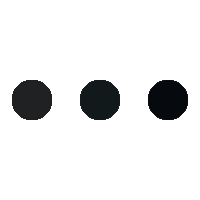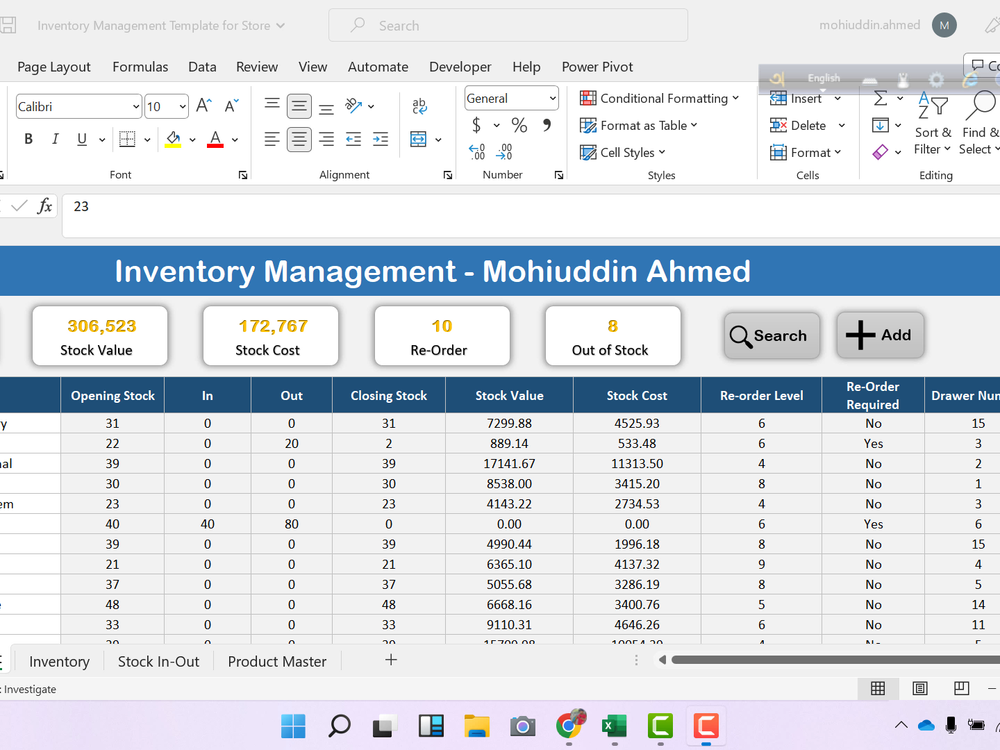In today’s data-driven world, proficiency in Microsoft Excel is a skill that can truly set you apart. An Excel expert possesses the ability to transform raw data into meaningful insights, paving the way for informed decision-making and improved business strategies. From financial analysis to project management, the power of Excel knows no bounds. In this blog, we will explore ten impressive reports that can be effortlessly generated by an Excel expert, showcasing the versatility of this indispensable tool.
1. Financial Statements Analysis
Excel’s powerful functions and formulas make it the go-to tool for financial analysis. An Excel expert can seamlessly create income statements, balance sheets, and cash flow statements, enabling businesses to assess their financial health and identify areas for improvement. The integration of data visualization tools further enhances the clarity of these reports.
2. Sales and Revenue Tracking
For businesses, tracking sales and revenue is paramount. An Excel expert can design interactive dashboards that display real-time sales data, trends, and comparisons. Through the utilization of pivot tables and charts, businesses can identify top-performing products, customer segments, and geographical regions.
3. Project Management Dashboard
Excel’s grid-like structure can be turned into a powerful project management tool. An Excel expert can create dynamic Gantt charts, progress trackers, and task timelines. This allows project managers to monitor project milestones, allocate resources, and ensure projects stay on track.
4. Inventory Management Report
Efficient inventory management is crucial for businesses to maintain optimal stock levels. With Excel, an expert can develop inventory reports that display current stock quantities, reorder points, and trends. Automated alerts can even be set up to notify when items are running low.
5. Employee Performance Analysis
Excel’s capabilities extend beyond numbers and figures; it’s also a powerful tool for analyzing human resources data. An Excel expert can design reports that evaluate employee performance based on key performance indicators (KPIs), allowing HR departments to make informed decisions about promotions, training, and career development.
6. Customer Relationship Metrics
Excel can centralize customer data and generate comprehensive reports on customer behavior and satisfaction. By consolidating data from various sources, an expert can create dashboards that showcase customer retention rates, feedback trends, and buying patterns.
7. Marketing Campaign Effectiveness
Measuring the success of marketing campaigns is vital for refining strategies. Excel experts can construct reports that analyze campaign performance, tracking metrics such as click-through rates, conversion rates, and return on investment (ROI). These reports facilitate data-driven marketing decisions.
8. Budget Variance Analysis
Budgeting is a cornerstone of financial planning for individuals and businesses alike. An Excel expert can create reports that compare budgeted amounts with actual expenditures, highlighting areas of over- or under-spending. Visual aids such as bar charts and line graphs enhance the understanding of budget variances.
9. Social Media Engagement Report
In the age of social media, tracking engagement and impact is essential for brands. With Excel, an expert can aggregate data from different social platforms to generate comprehensive reports. Metrics such as likes, shares, comments, and follower growth can all be visualized for actionable insights.
10. Risk Assessment and Mitigation
Excel’s analytical capabilities extend to risk management. An Excel expert can create reports that assess potential risks, calculate risk probabilities, and devise mitigation strategies. This is particularly valuable for industries such as finance, healthcare, and project management.
In conclusion, the role of an Excel expert goes far beyond basic spreadsheet manipulation. Through the adept use of functions, formulas, and data visualization tools, professionals can create a wide range of reports that serve as invaluable resources for decision-making. Whether it’s financial analysis, project management, or marketing insights, Excel remains a versatile tool that empowers experts to transform raw data into actionable intelligence. As businesses continue to harness the power of data, the demand for Excel experts will only grow, making this skill a highly sought-after asset in the professional landscape.